‘Getting started’ guide
The ‘getting started’ guides the interested user through three main features of the TSESME toolkit:
The ‘individual tool’, which is used for a quick assessment of individuals’ training needs, the ‘other skills assessment tools’ which provides information on other available instruments and checklists that can be used alone or in combination with the ‘individual tool’ and the ‘good practice’ section which contains case study reports from other TSESME toolkit users about their experiences with the toolkit, the assistance that has provided and the lessons learnt.
Individual tool
 This tool provides an instrument for the assessment of actual and target person’s competencies and skills. The tool compares the current with a target competencies profile. The current profile addresses the actual status of knowledge, proficiency and abilities of a person; the target profile describes the desired state of knowledge, proficiency and abilities this person should have. This tool provides an instrument for the assessment of actual and target person’s competencies and skills. The tool compares the current with a target competencies profile. The current profile addresses the actual status of knowledge, proficiency and abilities of a person; the target profile describes the desired state of knowledge, proficiency and abilities this person should have.
The individual tool can be used in different ways:
Relation 1
The tool is used by the HR manager or the manager of the company who defines the “target profile” and a collaborator who defines the “current profile”.
Procedure:
- A target competencies profile for an individual or a specific job description is defined by the user of the tool (manager, HR manager etc.) by answering the questions. This profile is stored as "target profile [i.e. name of employee, position]”.
- In a next step a current competence profile is defined by the individual. He/she assesses the current individual situation by answering the questions as serious as possible and stores the answers of the questionnaire as "current profile [name of employee]”.
- After saving the answers the two profiles (current and target) are matched by the ‘individual tool’. The tool calculates matches and mismatches and provides feedback to the user; e.g. the HR manager who can use the results for preparing a detailed personal employee interview, a meeting about training needs and the yearly training programme etc. (See paragraph on “analysis of the current and target profile” and “recommendations” below.)
Relation 2
The tool is used solely by the HR manager or the manager of the organisation. The HR manager or person who is responsible for HR management defines the “target profile” and also defines the assessment of the “current profile” of an individual employee.
Procedure:
- A target competencies profile for an individual employee or a defined job description is defined by the user of the tool (manager, HR manager etc.) by answering the questions. This profile is stored as "target profile [i.e. name of employee, position]”.
- In a next step a current competencies profile is also defined by the HR manager. He/she assesses the current situation of an individual employee by answering the questions as serious as possible and stores the answers of the questionnaire as "current profile [name of employee]”.
- After saving the answers the two profiles (current and target) are matched by the "individual tool". The tool calculates matches and mismatches and provides feedback to the user; e.g. the HR manager who can use the results for preparing a detailed personal employee interview, a meeting about training needs and the yearly training programme etc. (See paragraph on “analysis of the current and target profile” and “recommendations” below.)
Relation 3
SELF ASSESSMENT: The tool is used by any person (including the manager, HR manager, employee etc.) for self assessment. The user defines a “target profile” for his/her position or future position and defines a “current profile”.
Procedure:
- An individual target profile is defined by the user of the tool for him/herself by answering the questions. This profile is stored as "target profile [i.e. name of user]”.
- In a next step a current competence profile is also defined by the user of the tool for him/herself by answering the questions as serious as possible and stored as "current profile [name of user]”.
- After saving the answers the two profiles (current and target) are matched by the "individual tool". The tool calculates matches and mismatches and provides feedback to the user. The results can be used for individual information and can support individual career and training planning. (See paragraph on “analysis of the current and target profile” and “recommendations” below.)
1. Filling in the Questionnaire
Around 30 questions have been selected for this assessment tool addressing generic technical, methodological, communicative and social competences and skills. The completion of this questionnaire takes less than 10 minutes. Before filling in the questionnaire you should enter a ‘file name’, e.g. name of employee or position.
After having finished the questionnaire you have the possibility
- to save your answers in a file (to use in another session),
- to fill in the future target profile and/or
- to proceed to the evaluation & results page.
2. Documentation of results
After the completion of the questionnaires you will be guided to the results section. The results are displayed in graphs format in order to help you understand better the outcome of the questionnaires.
An example of the graphical representation of the results is presented below.
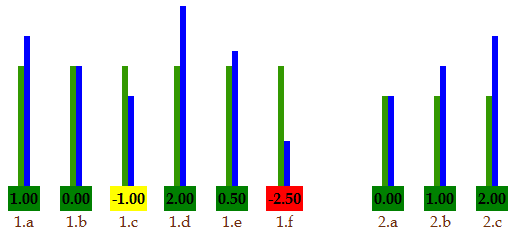
3. Recommendations
These recommendations involve recommended checklists, articles and background information and also information about other relevant projects.
4. Next steps
The store function on the evaluation and interpretation page allows you to save your completed questionnaires and to use them later again for other or new assessments. With the print function on the results page you can print your results.
In case you identify a gap in the competences of your employees you should consult a training organisation for designing / arranging respective training measures. The assessment results can be used as the basis for your talks with a trainer or training organisation.
Apart from the ‘individual tool’ the TSESME toolkit offers information on other instruments and checklists that exist which can be used in combination with the ‘individual tool’ or on their own.
Other skills assessment tools

This section describes four different instruments and contains checklists that can be used for your employee skills assessment.
Appraisal interview
The appraisal interview can serve as a basis for defining the expectations of the enterprise on the employees' tasks, competences and responsibilities and for comparing these expecting with the current skills and competencies of an employee.
Employee survey
The employee survey can help an enterprise to identify its current situation, to recognise a need for further training, to identify the issues that block the optimum performance of work units and also to provide a basis for initiating measures for improvements in the working environment.
Employee profiles
Employee profiles are central instruments in the management of staff. They provide the management of the enterprise with important information on how the corporate strategy can be implemented with the available, or future, employee potential. They lend orientation to staff recruitment/recruitment policy and employee support.
Personnel survey
The personnel survey is a method for recording and assessing objective criteria in the enterprise on the state of personnel development by means of a personal survey that can be conducted by the managing director or the people responsible for vocational training.
Good practice examples

Additionally to the instruments that have been introduced so far the good practice section contains case study reports from other TSESME toolkit users about the advantages of the toolkit, the assistance that is provided and the lessons learnt.
|
